|
|
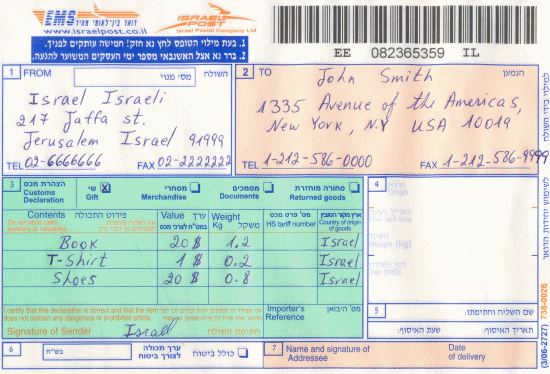
|
|
| The Item Labelis the ID card for the item you are sending overseas, and the barcode is the item’s ID number. Each item may only bear one item label! The information on the item label must be in English or in the language of the destination country (not Hebrew), and must be completed clearly and legibly. The item label consists of five copies, and shipping details must appear on all five. Therefore, press your pen firmly when completing the form. (A concise summary of shipping terms can be found on the back of the item label). . |
|
|
Messenger service
and
exporter service
subscribers can use the internet application which allows the user to manage the shipments from his/her personal computer, prepare online item labels, order a messenger, track the item and more. |
|
| Sender’s Details |
 |
| Fill in the following information: sender’s name in English, sender’s address in English, postal code, telephone number, and fax number..Provide the subscription number inside the appropriate box. |
|
| Addressee’s Details |
 |
| In order to allow us to fulfill your expectations as to the level of service, it is important to clearly and legibly fill in the details of the addressee overseas in English or in the language of the destination country: addressee’s name, company name (if applicable), full address including country, postal code, telephone number, and addressee’s fax number. |
|
| Customs Declaration |
 |
| * |
Fill in the customs declaration with all available details and use the following links. Fill in the declaration in English or in the language of the destination country (not Hebrew) clearly and legibly. |
| * |
Ensure the item’s contents are permitted for air shipment, for the destination country, and in general. |
| * |
Provide details of your contents, their value and the weight of each content item. If possible, add the customs’ catalog number. |
| * |
Information on facilitating customs release. |
| * |
Find out the number of copies required in the destination country
and fill in accordingly. If needed, print and enclose with the item label. |
| * | Importer number: This would be the importer’s company ID number overseas or a personal ID if the shipment is sent to a private person. |
| * | Enclose any document that would facilitate customs release (commercial account, import license etc.). |
| * |
Commercial items will only be sent through the exporter service.
|
| Sender’s Signature - Your signature serves as a declaration that all of the provided information is correct and that the item does not contain any hazardous substances which are forbidden for shipment. | |
|
|
| Insured EMS |
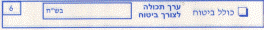 |
| A sender wishing to extend insurance coverage must tick the box for “including insurance” and fill in the value of content to be insured. Maximum value is 25,000 NIS. The insurance fee will be paid in addition to the shipping fee and calculated based on the declared value. Additional information about insured shipping. .
|
|
| General |
| * | Parts 4 and 5 of the item label are not to be filled in. |
| * | Hand the item, and separately the completed item label, to the Postal Company representative (teller / courier). Obtain a copy of the item label. |
| * | If the item is sent at the postal unit, ensure all transaction details are stated on your copy (field 4): name of destination country, date, hour, weight, and shipping fee. If you have requested extended insurance (field 6) ensure the insurance fee is stated. |
| * | Keep your copy in case of an enquiry or investigation. |
| * | Subscribersif the item is picked up by a courier, please ensure the following: |
|
| - | Connect the regular item label, or the type produced via the Internet, to the item by using a special plastic bag. |
| - | Ensure you keep a copy of the item label that contains the courier’s name and signature + time and date the item was picked up. Save this copy in case of an enquiry or investigation. |
|
|
|